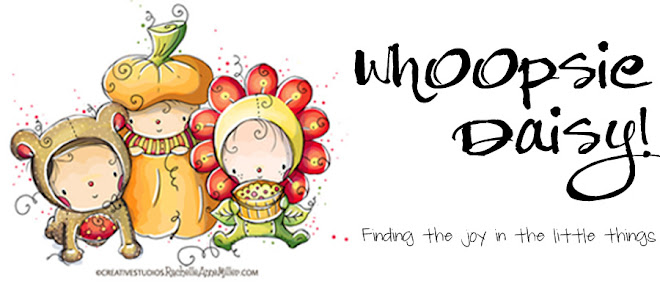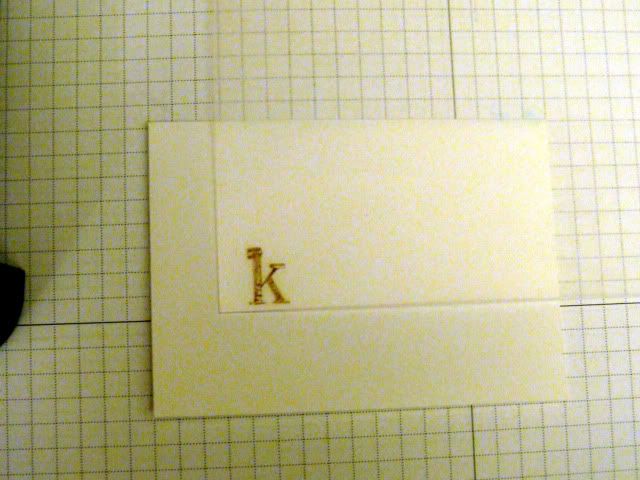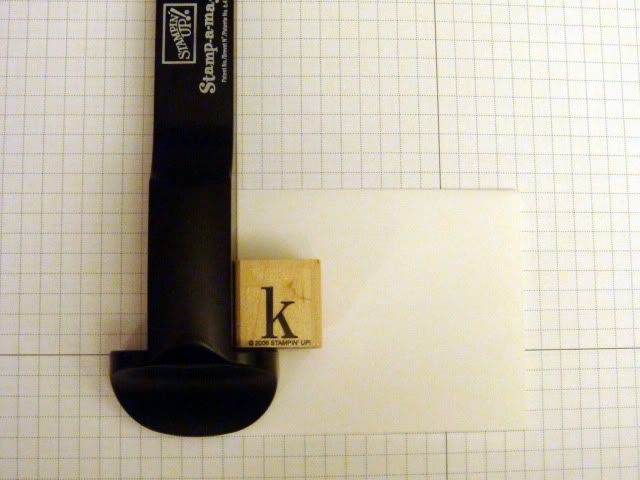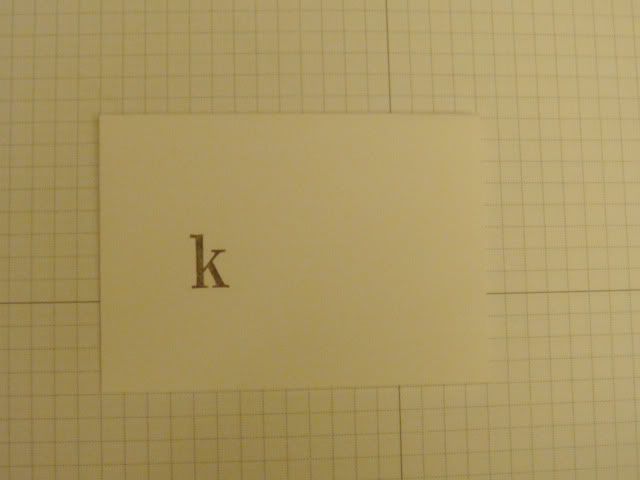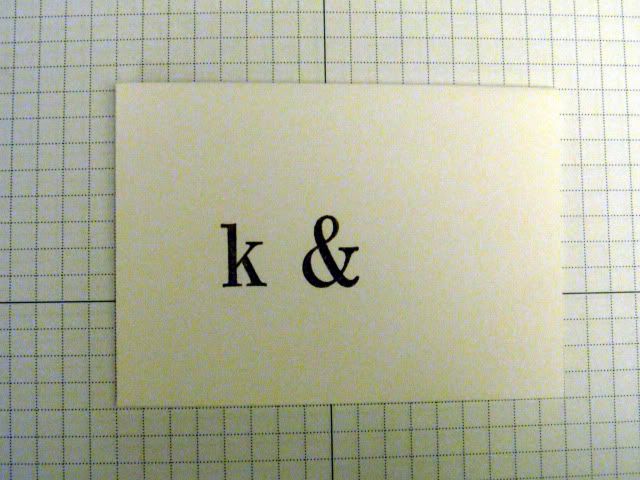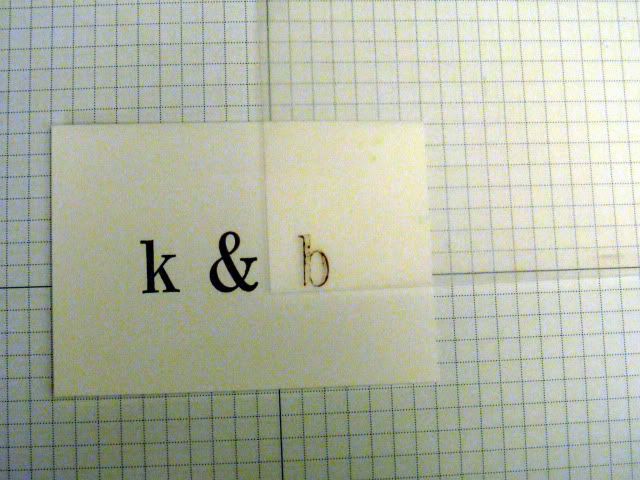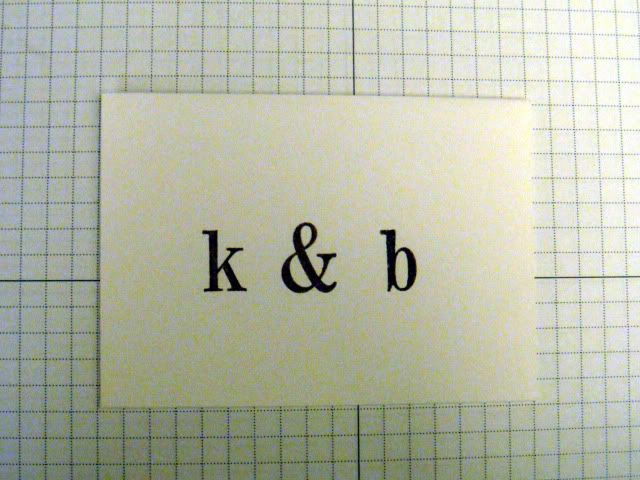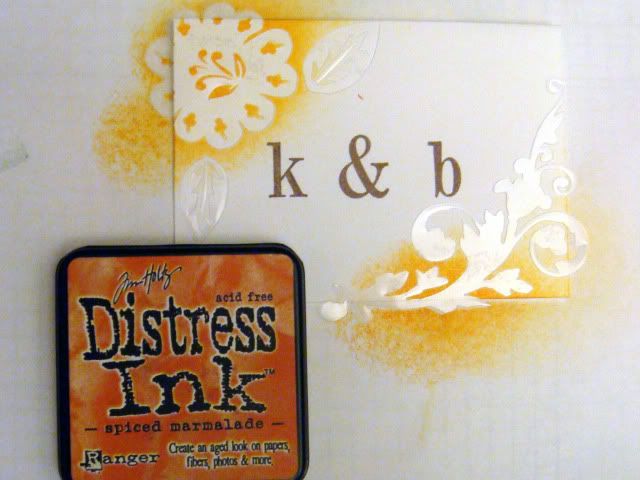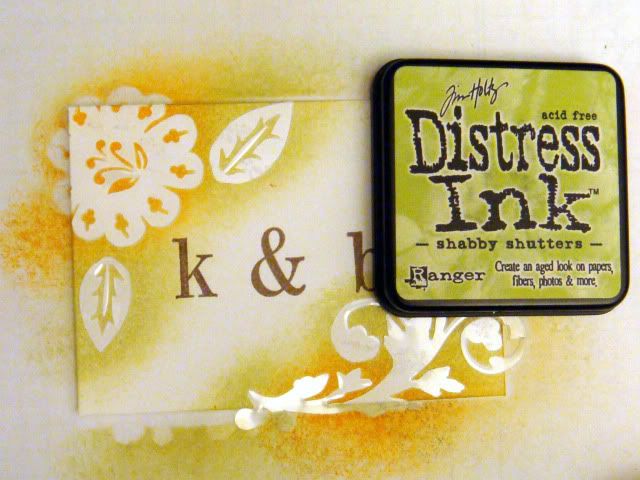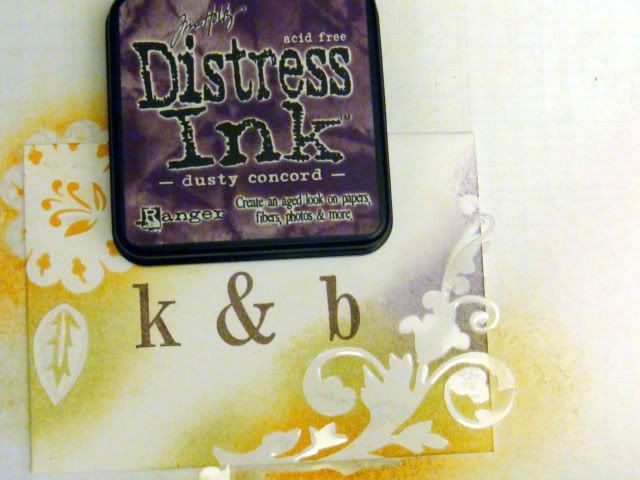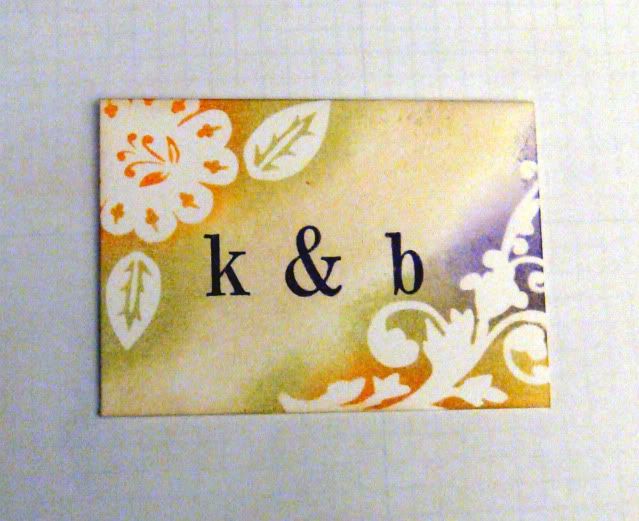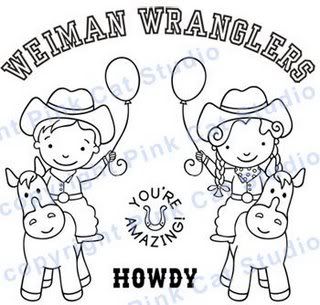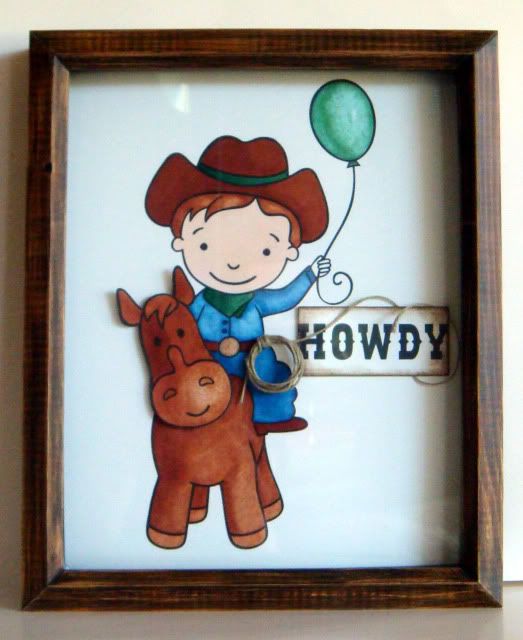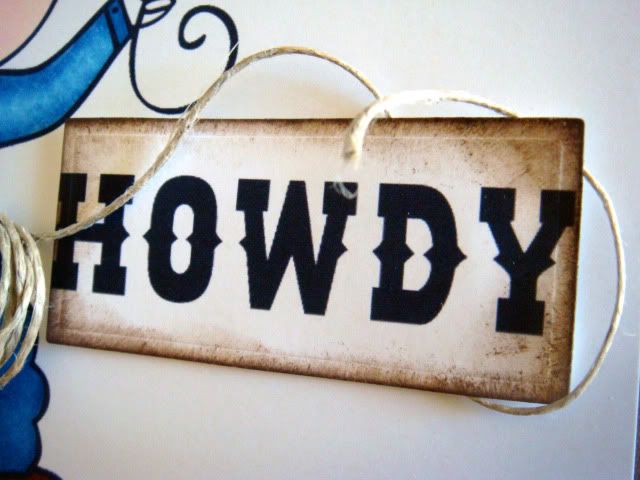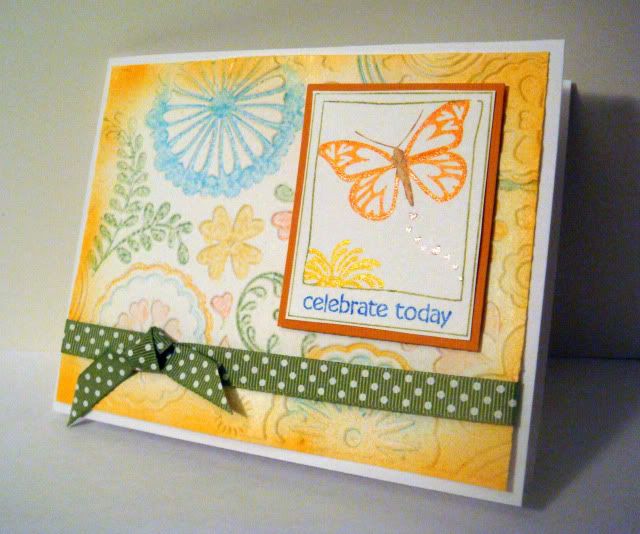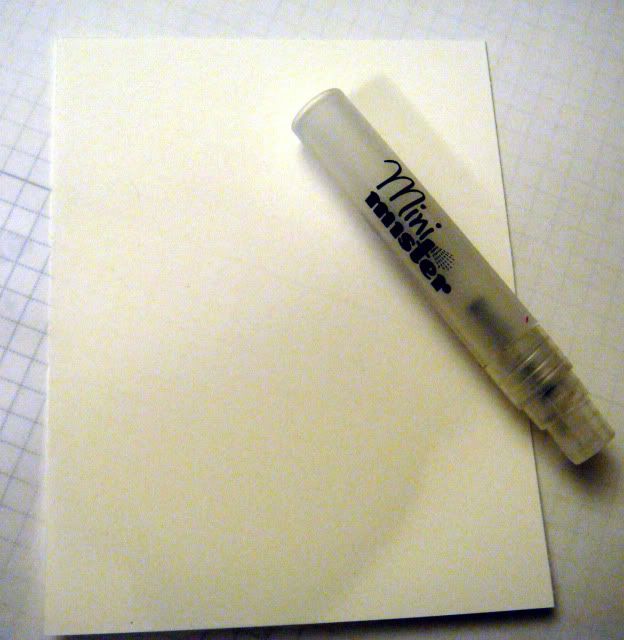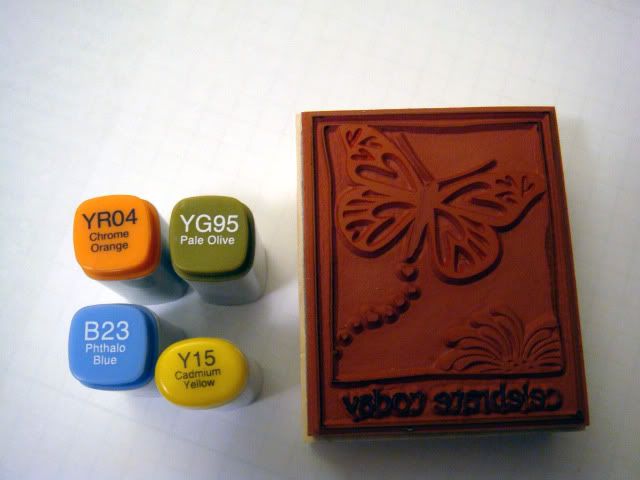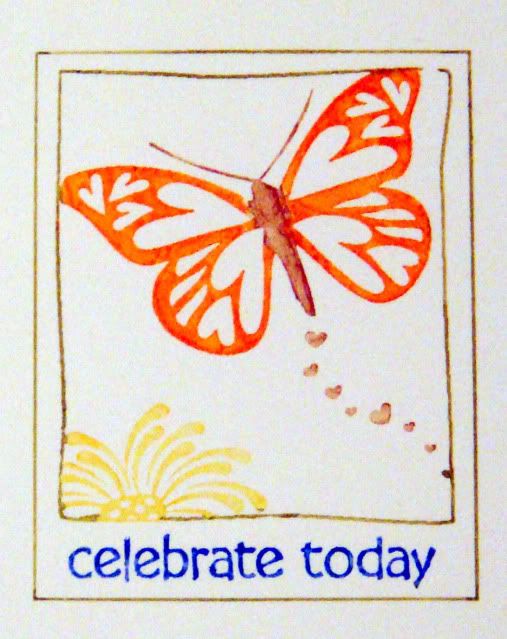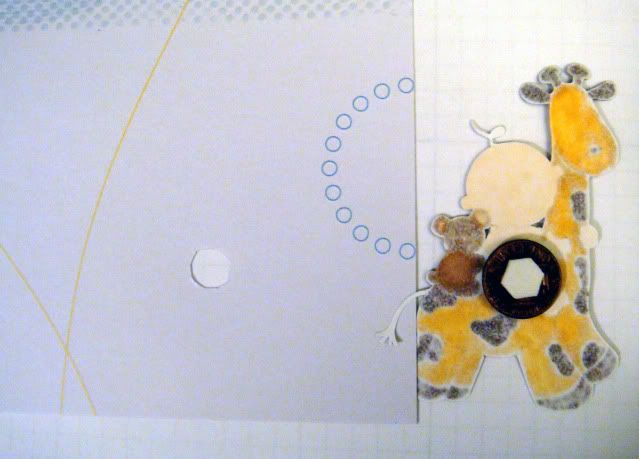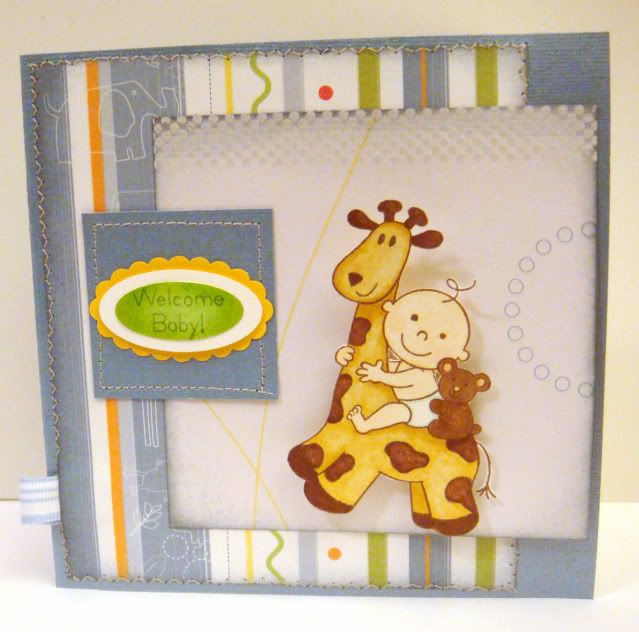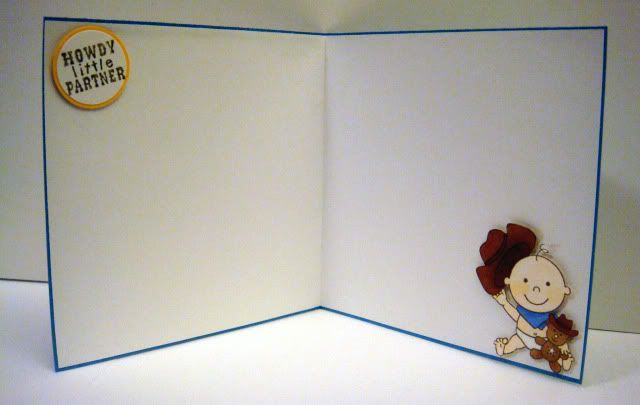Thank you, everyone, for helping me celebrate my birthday all month long! Don't forget to come back again later this week for another giveaway!
I put everyone's names into a box as I received your comments and yes, I have been shaking and mixing your names up well all month long! :)
CONGRATULATIONS TO PATTY W! Hooray!!
Patty, email me your mailing address and I will get this out to you this week.
Terri and Joni, your packages are also on their way.
xx
Jane
** REMEMBER ** Every week, I will be adding something new to the pile! Check underneath the pictures to see! **
It's my birthday and I have some goodies to giveaway!
Some are compliments of Memories Live On (thank you Vivian and Mort!!) and some are from me. These are a few of my favorite things!
Here you go!

June 7th

June 15th

June 22nd
So... what do you think? Pretty awesome? See anything you would like to win?
Well, I love my readers. I have a new project coming up where I will be blogging for Memories Live On with the uber talented Irene Tan. I would love to get a head start blogging again and find my creative side... kinda lost it a little this month with the end of the school craze. Will you all help me?
All you have to do is be a follower (click on the left side). That gets you one entry to this giveaway! Leave me a comment here. That's another entry! Link me on your blog. That's another entry! If you don't have a blog, then just email a few of your crafty friends and send them this way (just have them refer you).
Then come back and visit me as I post more stuff!
Did I mention more goodies will be added every week? The more entries I get, the more goodies you get!
I will pick a winner randomly after 11pm, Sunday - June 28th.
Here's a sneak peek to what's coming up tomorrow!

Thanks to all of my friends who have encouraged me this far with this blog!
OH! I received a few emails worried about the music that used to be on the blog.
If you go to this post I explained why I took the music off and where it is now. Otherwise, just click on the "music" link that's on your upper left hand , under "Whoopsie Daisy Favorites". You will go straight to my Playlist!
Have a cupcake with me today!
hugs,