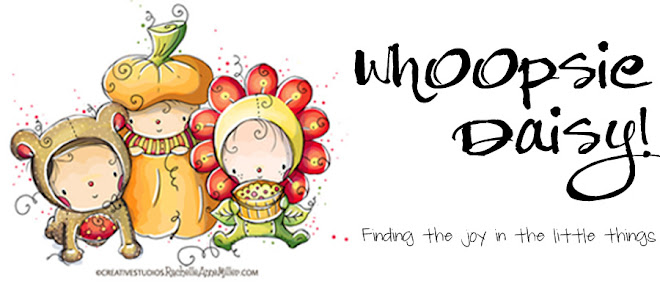If you have not seen the original post for this card, please check it out! "100 Birthday Cards" This card is a birthday card for a soon-to-be Centenarian (Beatrice) and I am collecting birthday cards for a blog follower (Amy) from Canada. Please join in on the fun!! I have received emails from several readers already and am so excited & grateful for the support. Thank you!!
Now, I bet you are wondering how I managed to color up a Cuttlebug embossing folder with Copics and get it to transfer onto my white cardstock! Well... here you go!
I colored my Floral Fantasy Cuttlebug embossing folder with several Copics markers. I colored the raised side of the embossing folder. It takes some time to color the entire folder, but once you get started it goes by fairly quickly. I used the brush end of my Sketch markers.
For the next step, I filled my Mini Mister with Colorless Blender refill and spritzed it on Bazzill Coconut Swirl cardstock. If you see a puddle sitting on the cardstock (like in the picture above) then simply use your fingers to move the puddle around on the cardstock, allowing it to soak into the fibers evenly. Wait until the "sheen" disappears and the paper is damp but not soaked. If you do not own any Colorless Blender refill, do not give up! You can use your "0" Colorless Blender marker to "wet" the cardstock by swiping it back and forth until the cardstock is damp.
Place the cardstock into the embossing folder while it is still wet and run it through as normal. Isn't the effect pretty?
Coloring with your Copics on your rubber stamps is something I posted back in February. You can view it HERE. It's one of my favorite techniques! Just a quick review... 1) Color your rubber stamp with your Copics 2) Dampen your cardstock by either misting it with the "0" colorless blender refill or running your "0" colorless blender marker over the cardstock a few times 3) Stamp on the slightly damp cardstock. I think it's easier to understand when you see it, if you haven't done this before. Just click on the link and I have some pictures that might help.
The edges? Oh yes! I airbrushed the edges with my Copic marker. Then I went over the stamped image with my Copic atyou Spica pens for some glimmer. Fun stuff, ladies!
xx