Tri-Fold Triangle Album / card:
Here's a mini card that can be a cute gift. Add a couple of pictures and some hidden journaling underneath the tabs and you have a mini trifold album.
Here we go!
Trim cardstock 3" x 9"
Score at 3" and 6"
Flip cardstock to the other side so that you will score sideways on the back. Score from the lower outside corner in.
Turn the cardstock around and do the same to the other side. Score from the lower outside corner in.
Flip it back around to the other side and fold your creases.
Left Panel: Add a triangular pp to the top triangle fold. Easiest way to do this is to take a double sided pp and trim it to 2.75" x 2.75" then cut it in half at an angle to make 2 triangles. Now you have 2 pieces of pp, one for each corner fold. Then cut out a 2.5" x 2.5" square from coordinating cardstock. Mat it with a coordinating 2.25" x 2.25" square. Over that, add another square, 2" x 2" and stamp your image or add a 2" x 2" photo. Add a 16" ribbon before putting the square down. 9" of loose ribbon to the left and use glue dots or sticky strip to anchor the ribbon down under the matted squares at about 10". The rest of the ribbon hangs off to the right. Be sure to adhere all this to the upper triangle fold. Do not glue the entire square to the panel.
Middle Panel: Cut out a 2.75" x 2.75" square and add a 2.5" x 2.5" stamped image to it or a photo.
Right Panel: Add the other triangular pp to the lower triangle fold. Cut out a rectangle, 2" x 1". Mat with a stamped image on 1.75" x .75" or a photo. Adhere the rectangle to the upper triangle fold. Do not adhere the entire rectangle to the panel.
Final product:
Fold right triangle in first. Then fold left side down. Bring the ribbon up and the bottom ribbon around the backside.
Turn so the stamped image or photo is right side up. Tie off on the side.
Now let's see what you come up with!!
Cheers!
Jane
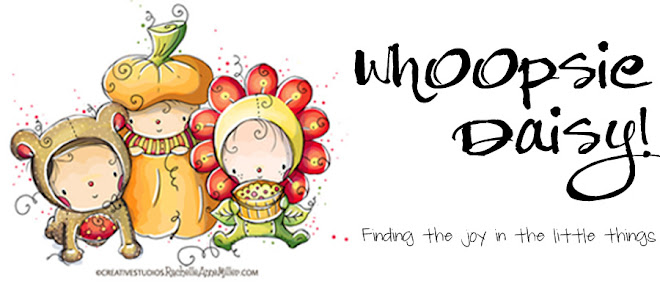














2 comments:
I loved this class, and my grandma loved the card I made! Thanks for the instructions... and your blog looks great!
Joni
Wow what a great tutorial! I love making these little cards! They are so much fun!
~K
Post a Comment